Adding or replacing items in workflow transitions
You need administrator rights in Jira to perform the tasks on this page.
Jira only allows administrators to configure workflow post functions, which forces project administrators to request updates and bogs down projects. With Checklist, this problem can be solved by setting up a template that contains the checklist items to use during post functions.
Setting up the template and post function
Create a template and set the Project field to the project administrator’s project (for details, see Working with templates).
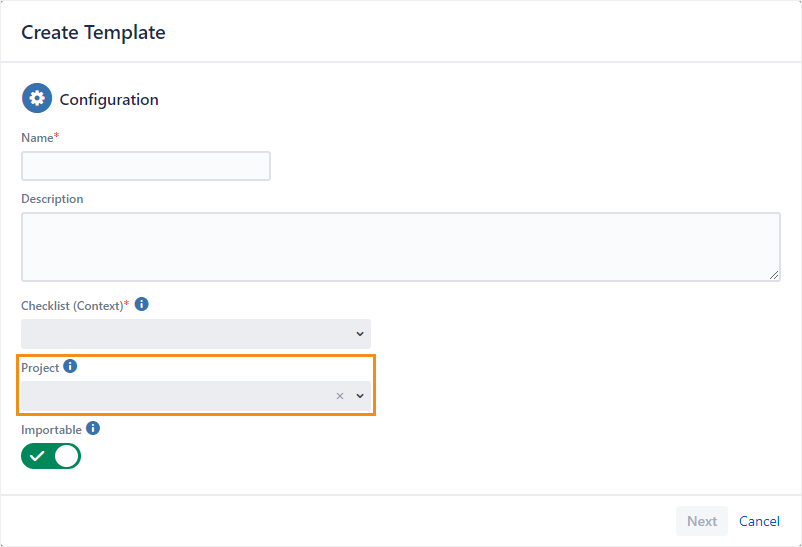
Set up a post function and choose your template in the From template drop-down (for details, see Setting up a Modify Checklists post function).
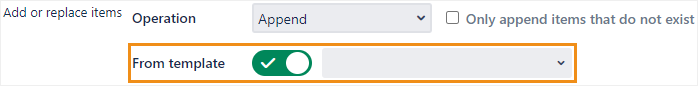
Updating the template
Go to Administration > Projects.
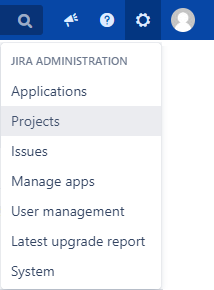
Click on a project name in the table.
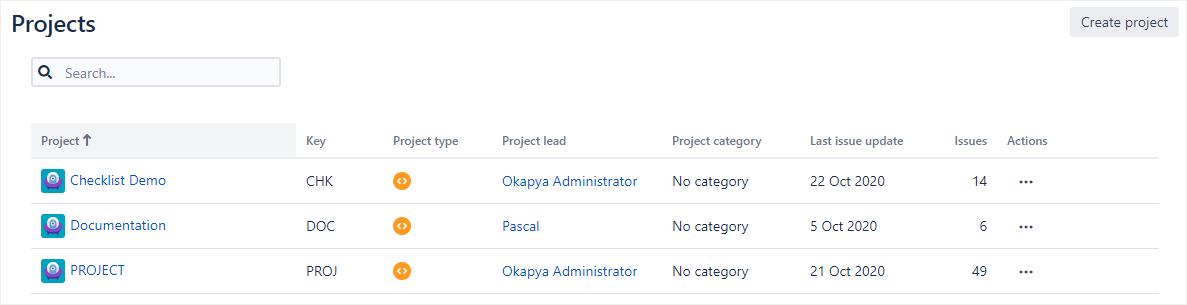
In the middle panel, click Checklist Templates.
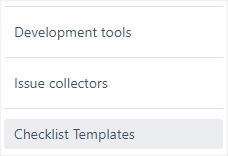
Edit the template as needed (for details, see Working with templates). Whatever checklist items the template contains will be used when the post function occurs.
Project administrators can only change the items in the post function. Configuring the rest of the post function is still the administrator’s responsibility.
