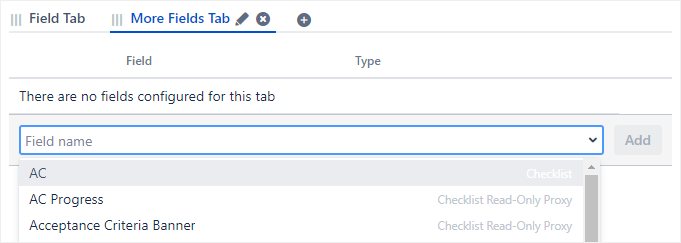Placing checklists inside issue tabs
You need administrator rights in Jira to perform the tasks on this page.
Jira contains tools to create tabs when you are configuring a screen and place any custom fields inside those tabs — including checklists! When you view that screen in Jira, you will then be able to see the new tabs and custom fields that you configured.
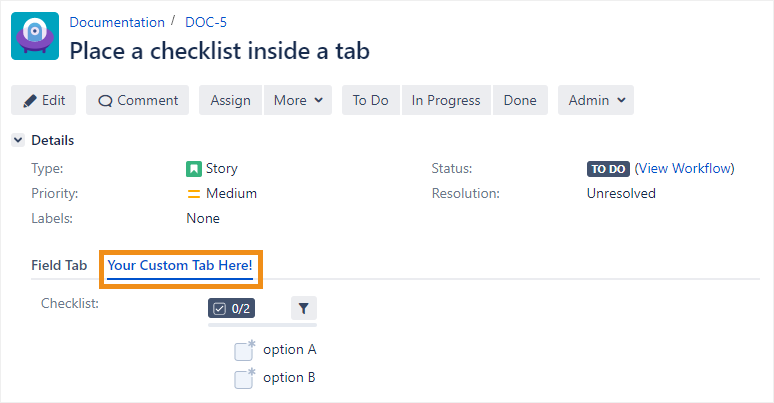
To create a new tab and place a checklist inside it:
Go to Administration > Issues.
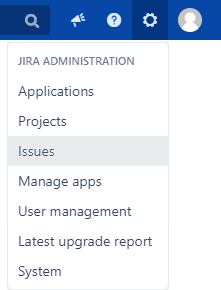
In the sidebar, go to Screens > Screens.
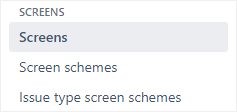
In the Actions column for an existing screen, click Configure.
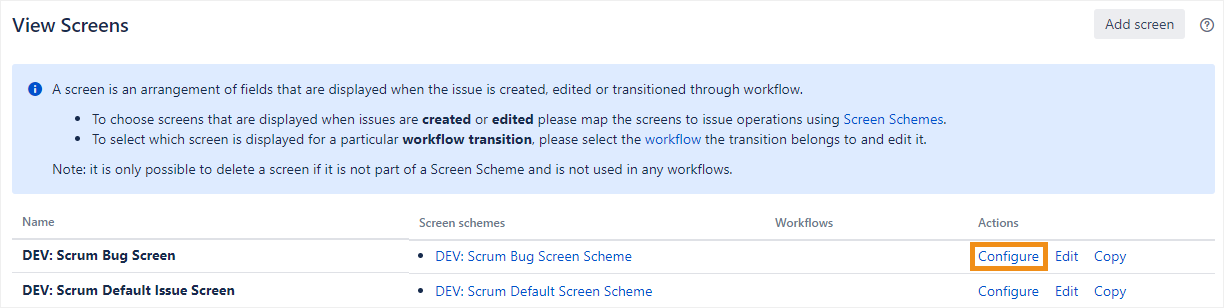
To the right of the existing tab(s), click the + button.
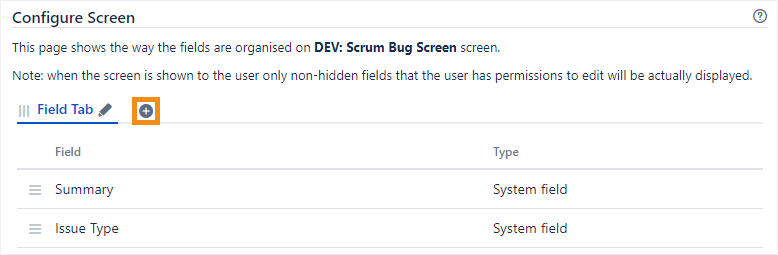
Enter a name for the new tab and click Add.
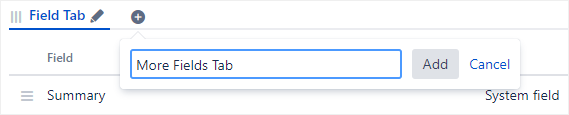
Click in the Field name drop-down, select the name of a Checklist custom field, and click Add.