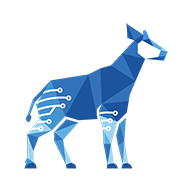Setting up a Checklist custom field
When you install the Checklist app, the following new custom field types become available in your installation:
Checklist: Contains all the nitty-gritty you need to start using Checklist.
Checklist Read-Only Proxy: Renders the Checklist field in different visual formats, such as a banner or progress bar, which is very useful on Agile cards.
Checklist Proxy for Customer Portal: Enables you to use the Checklist custom field in your Jira Service Management customer portal.
Before you can start integrating checklists into your workflow, you first need to add a Checklist custom field to Jira and configure it to suit your needs.
To get started, proceed to Adding a Checklist custom field.