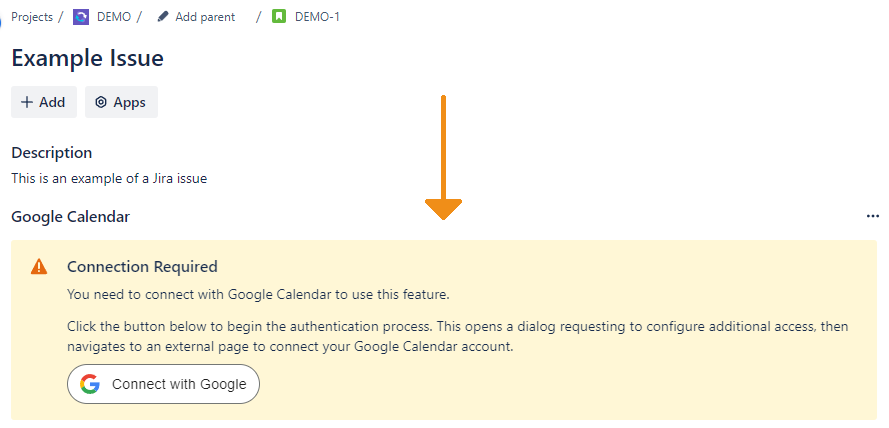Displaying the app in a Jira work item
After installation, Connectors for Jira will not be automatically added to the UI of your Jira work items. Go to the work item you want to add the app to and click the Apps button under the title. Then, select the integration you want to use.
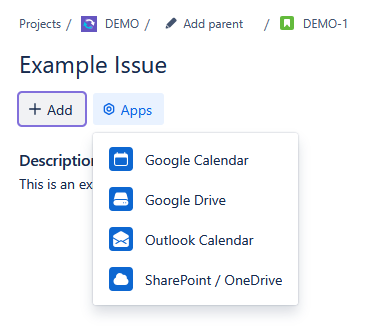
The Apps menu will only display the integrations that an admin has enabled. See Configuring Connectors for Jira for more information.
A panel will appear under the work item’s Description field.