Installing Connectors for Jira
You can install Connectors for Jira on your Jira cloud instance from the Atlassian Marketplace.
Navigate to Connectors for Jira on Atlassian Marketplace.
Click Get it now.
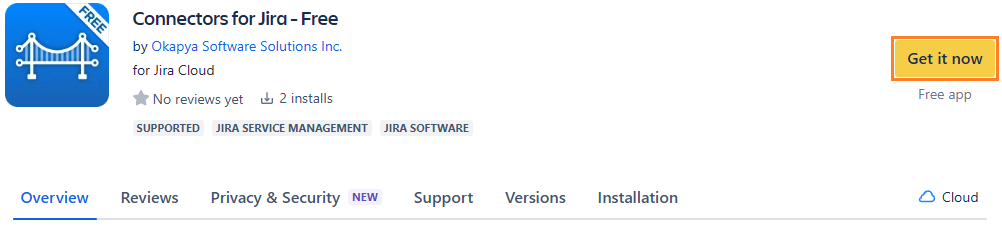
Choose the site you want to install the app on, then click Install app.
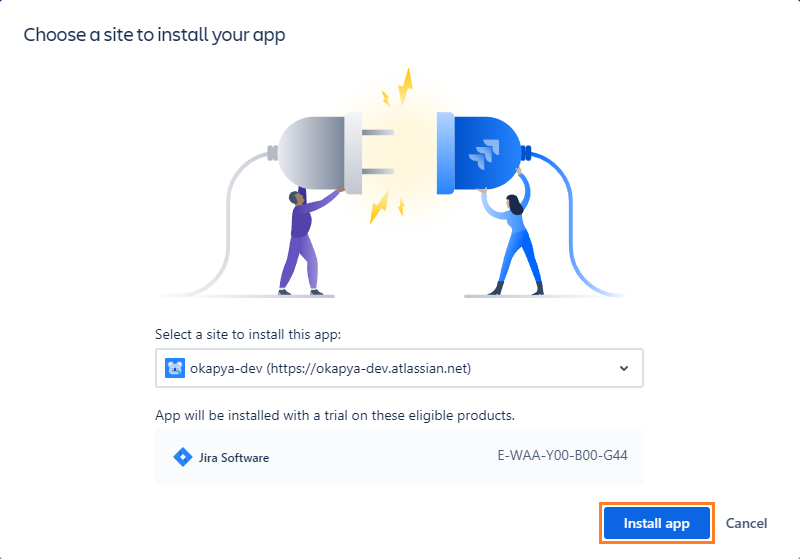
You will be redirected to your Jira instance. Click Get it now to start the installation.
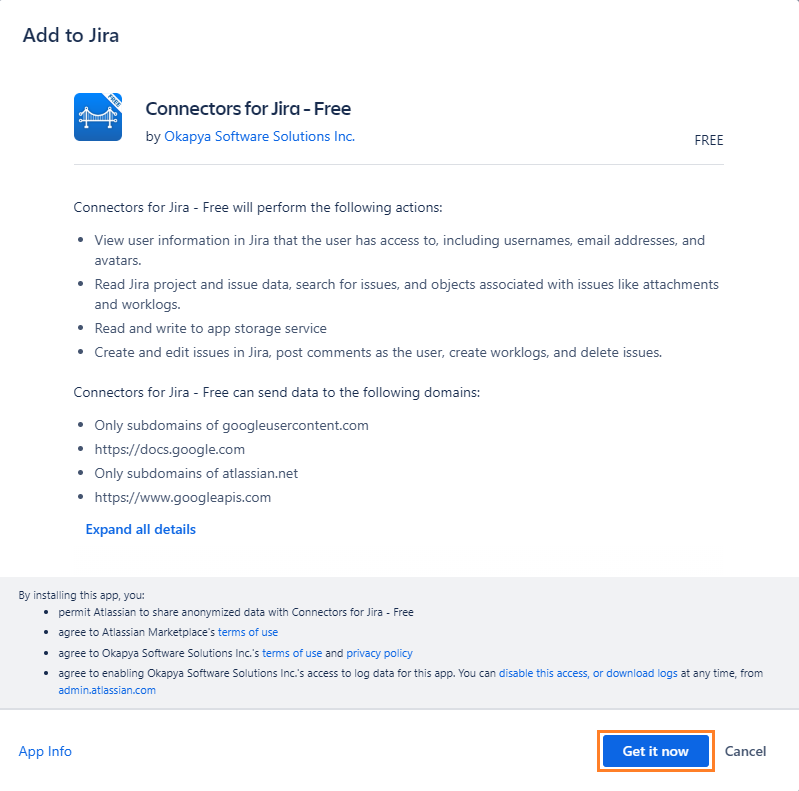
You’ve installed the app!
See Getting started to see how you can start using Connectors for Jira!
