Removing access to a Microsoft account
Users may decide at any time to remove access to their connected account(s) from the Connectors for Jira app. Here's how:
Click your user icon in the top right corner and select Manage account.
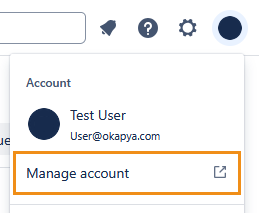
On the page that appears, click Connected apps in the top ribbon.
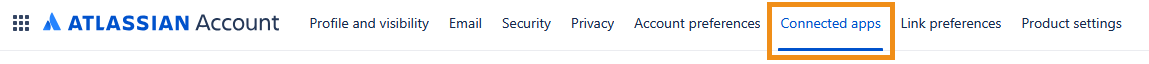
Under Atlassian third party account access, find the corresponding account and click Revoke.
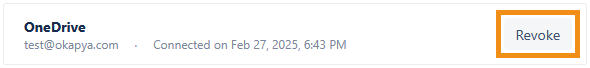
If you're using both the SharePoint / OneDrive and Outlook Calendar integrations, revoking permissions for one does not automatically revoke permissions for the other.
Microsoft will keep the permissions available if you ever connect the app again. If you want to remove the permissions, here’s how:
Navigate to your account’s app access in Microsoft.
Find the Connectors for Jira entry and click Remove to remove the permissions.
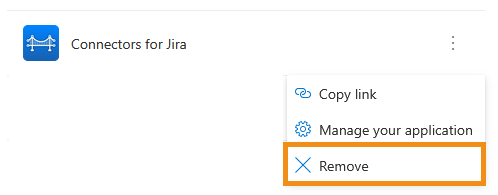
If you want to use the integration again in the future, you can connect your account again.
