Action - Import template
The Import template action allows you to import a template’s items to existing checklists by either appending the template’s items to the end of the checklist or replacing the checklist’s items with the template’s items.
Configuration
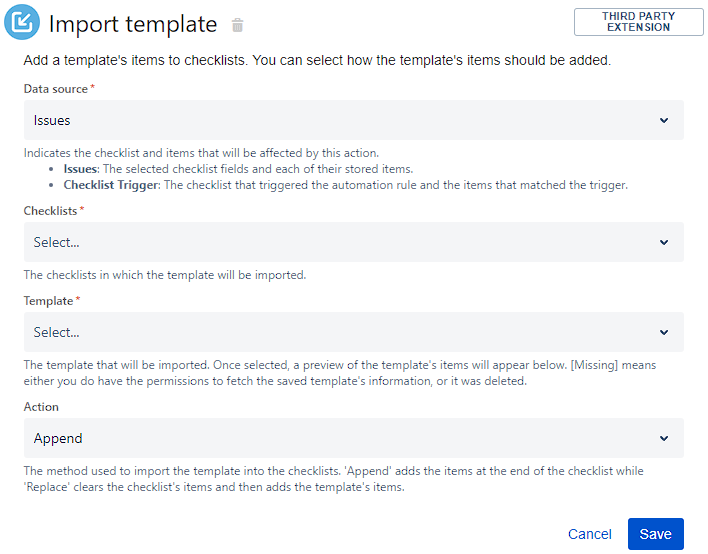
The action’s fields are as follows:
Field | Description |
|---|---|
SINCE V7.0.4 Data source | Indicates the checklist and items that will be affected by this action.
|
Checklists | The checklists that the template will be imported into. |
Template | The template that will be imported. Once selected, a preview will appear at the bottom. |
Action | The method used to import the template.
|
