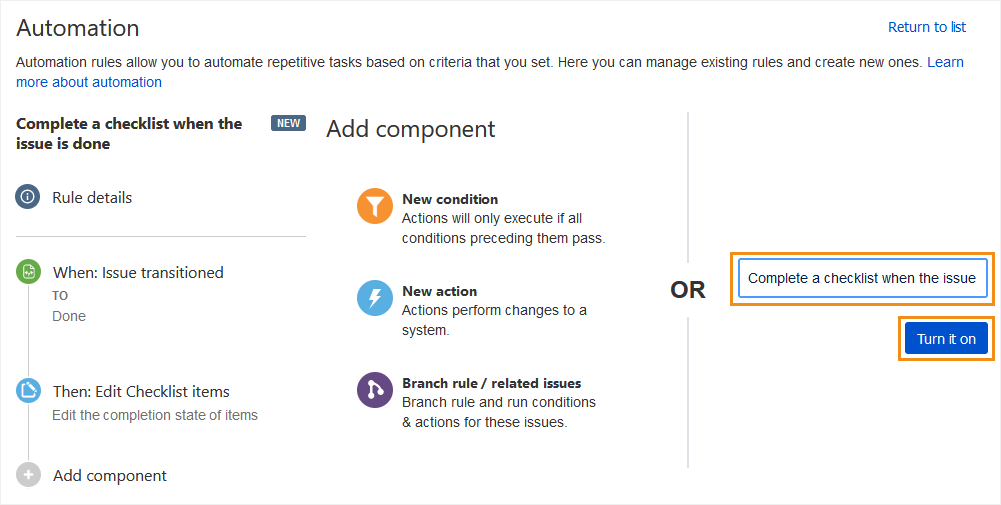Complete a checklist when the issue is done
You can set up an automation rule to check all checklist items when an issue’s status is set to DONE. This way, checklist items won’t be left open after issues are DONE.
This procedure is simplified: you can add any condition between the trigger and the action.
To set up the rule:
Select the Issue transitioned trigger. Under To status, select DONE.
We suggest checking the box for Execute this rule immediately when the rule is triggered, instead of in the background so that the new status appears immediately.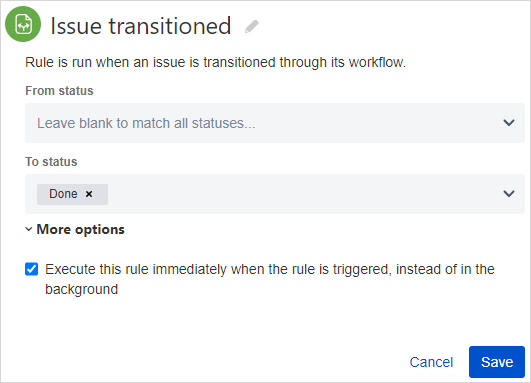
Add an Edit Checklist items action. Complete the fields as follows:
Checklists: Select the checklist(s) that you want the template to be imported to.
Item filters: Optionally, select a filter to limit what items are affected. Leave blank if you want all checklist items to be checked when the issue is set to DONE.
Action: Select Change completion, and set its value to
true.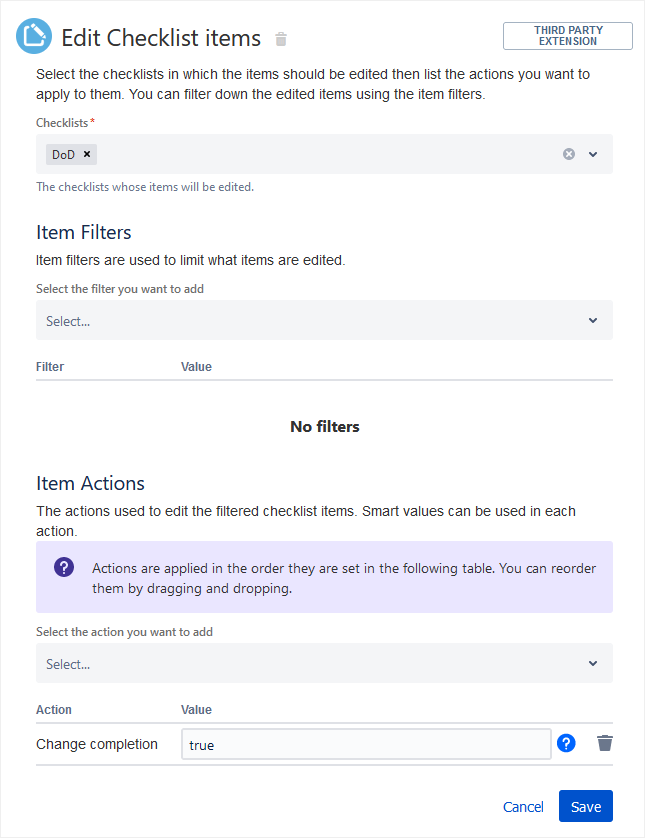
Name and publish your automation rule.