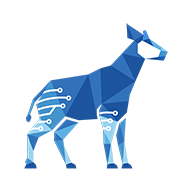Configuring the Proxy custom field
You need administrator rights in Jira to perform the tasks on this page.
Like the Checklist custom field, the Checklist Read-Only Proxy custom field is configured on the Custom fields page. This page contains three links that enable you to further customize the behavior and appearance of your Checklist Read-Only Proxy by:
Editing the configuration scheme context (Proxy): Modify the configuration scheme context and choose the issue types and projects to which the configuration scheme will apply.
Editing the default value: Link the proxy to an existing checklist.
Editing parameters (Proxy): Customize the various proxy settings.
To access the Custom fields page:
Go to Administration > Issues.
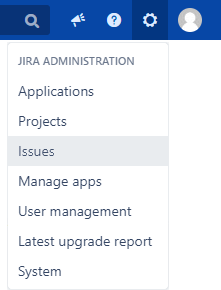
In the sidebar, go to Fields > Custom fields.
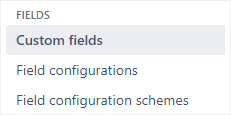
In the Actions column, click the menu icon for a specific custom field and click Configure.