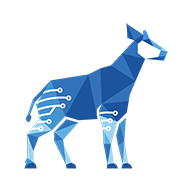Searching for field contexts using REST APIs
To improve readability, all JSON results will be beautified, whereas the actual results will not.
Request URI
The base request URI for all APIs on this page is as follows:
http://{JIRA Instance Name}/rest/com.okapya.jira.checklist/latest/checklists/See Configuring checklists using REST APIs: Base configuration path for more help with the Request URI.
APIs
Get all checklist custom field configuration contexts
GET [...]/configuration
Description | Example | |
|---|---|---|
Path parameters |
When a project ID is used, the current user only needs the Administer Project permissions on that project. Using both the |
|
Response | Returns the full JSON array representation of the custom field configuration contexts. If the user does not have access to a project linked to the field context, the project key will be empty. See the example for project with the ID |
JSON
|
Get a checklist custom field’s configuration contexts
GET [...]/{customFieldId}/configuration
Description | Example | |
|---|---|---|
Response | Returns the full JSON array representation of the specified field’s configuration contexts. If the user does not have access to a project linked to the field context, the project key will be empty. See the example for project with the ID |
JSON
|
Exceptions
For the list of potential exceptions, see Exceptions for configuration REST APIs.