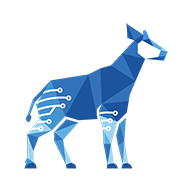Writing a Gherkin scenario using multiline items
This feature requires that the Advanced Markdown setting be enabled.
Checklist allows you to create multiline checklist items, which makes it possible to write Gherkin scenarios.
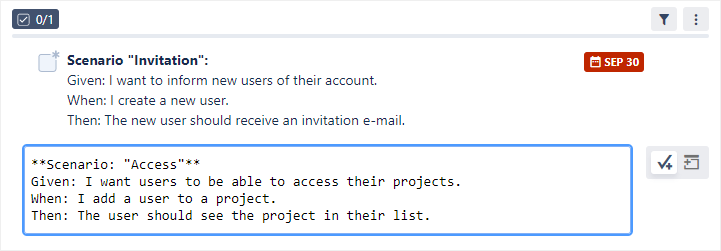
To write a Gherkin scenario with a multiline item:
Click in the Add new item text field to create a new local checklist item (for details, see Creating local items).
If you already have a document that contains your Gherkin baseline, copy and paste it into the inline editor. If not, use Shift + Enter to add new lines and follow the Gherkin format below:
Scenario:
Given
When
Then