Check or uncheck all checklist items when a monday item's status changes
Are checklist items being left unchecked, even though the monday item’s status is Done?
Two of the pre-existing automation recipes let you check or uncheck the whole checklist based on a monday item’s status (see Integration). This is most commonly used to automatically check off the entire checklist when a monday item’s status is changed to Done.
Automations / Integrations are only available on the Pro plan of Checklist for monday.
The procedure below shows how to do this.
On your desired board, select Integrate at top right. The integrations window opens.
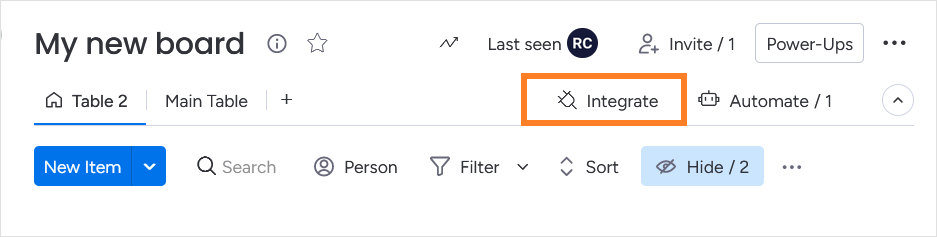
Go to the Board Integrations tab, then select + Add new integration at top right.
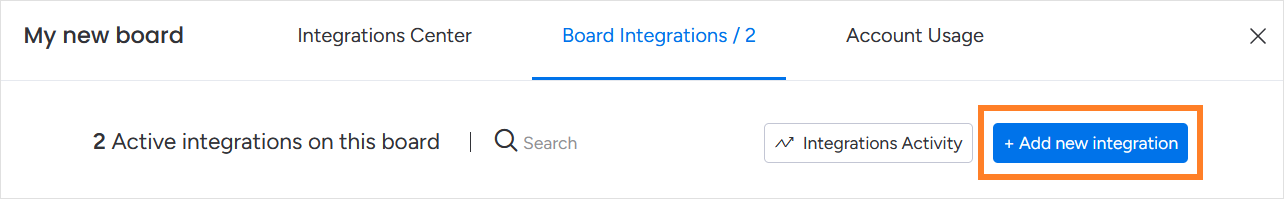
Search for “Checklist for monday”, then select the Checklist for monday app.
Add one of the following automation recipes to your board.
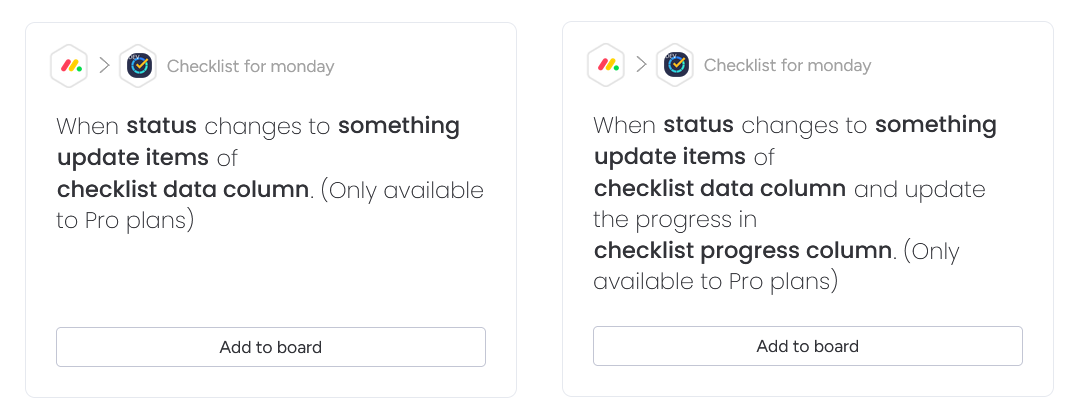
In the status field, select Status.
In the value field, select Done.
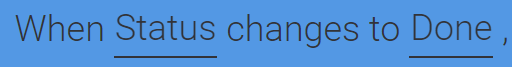
In the update items field, select Check all items.
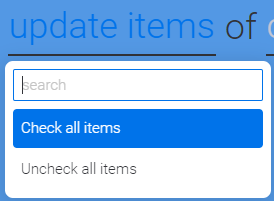
In the checklist data column field, select the desired Checklist Data column (the name may differ).
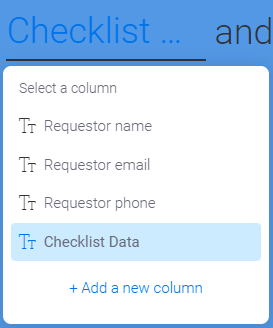
If you chose the automation recipe that updates the progress column, in the checklist progress column field, select the desired Checklist Progress column (the name may differ).
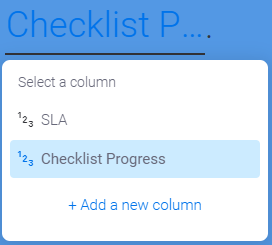
When you're finished, select Add to board at bottom right.
That’s it! Try changing the status of a monday item to Done, and you’ll see the checklist items are automatically checked.
