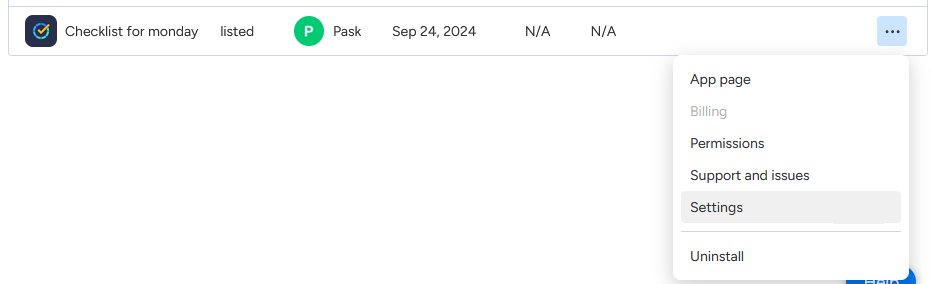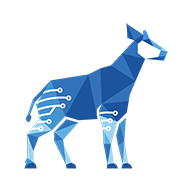Configuring Checklist for monday
You can use App Settings to manage status sets, template sets, and templates for Checklist for monday.
You must have administrator rights to use App Settings.
Opening App Settings
There are three ways to open App Settings:
Through monday marketplace
On the right side of the top toolbar, select the monday marketplace icon.

In the upper right of the monday marketplace window, select Installed Apps.

Next to Checklist for monday, select View App.
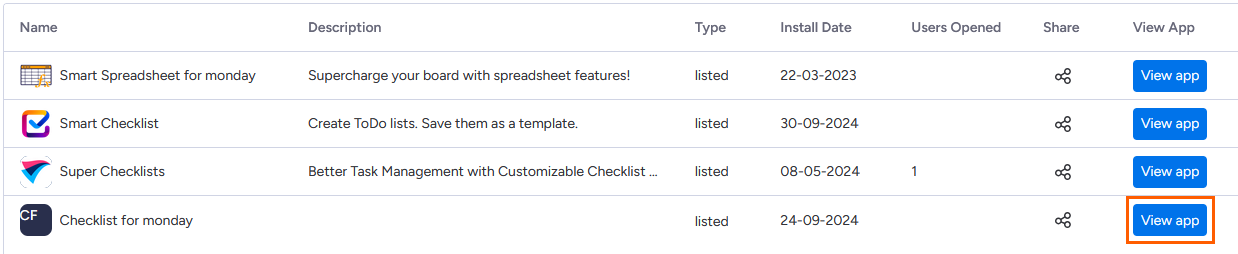
In the View App page, select Settings from the header.
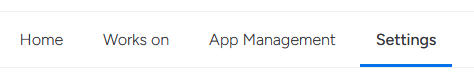
Through checklist item view settings
In any checklist item view, select Settings, then Go to App Settings.
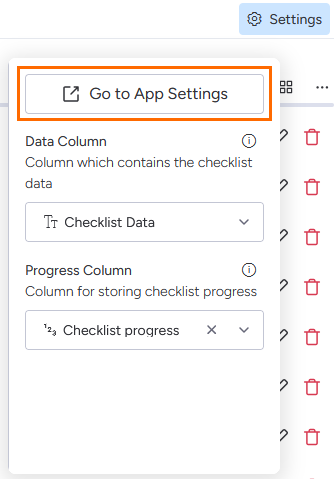
Through admin settings
In the top toolbar, select your user icon and select Administration.
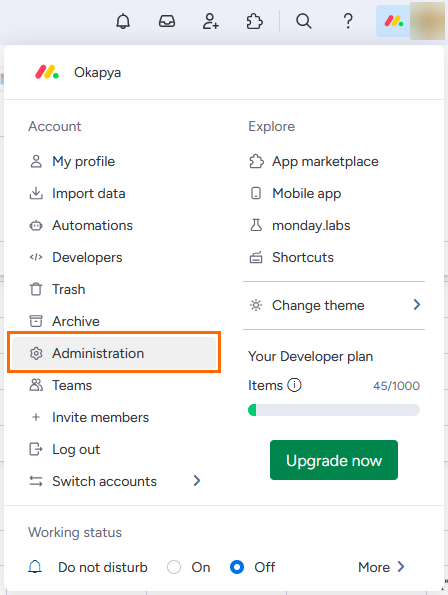
In the left toolbar of the Administration page, select Apps.
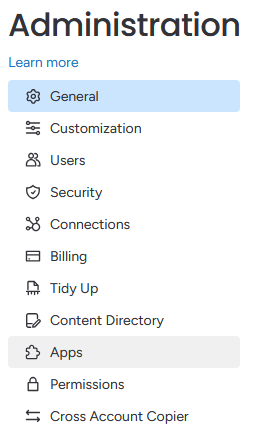
Next to Checklist for monday, go to the dropdown menu and select Settings.