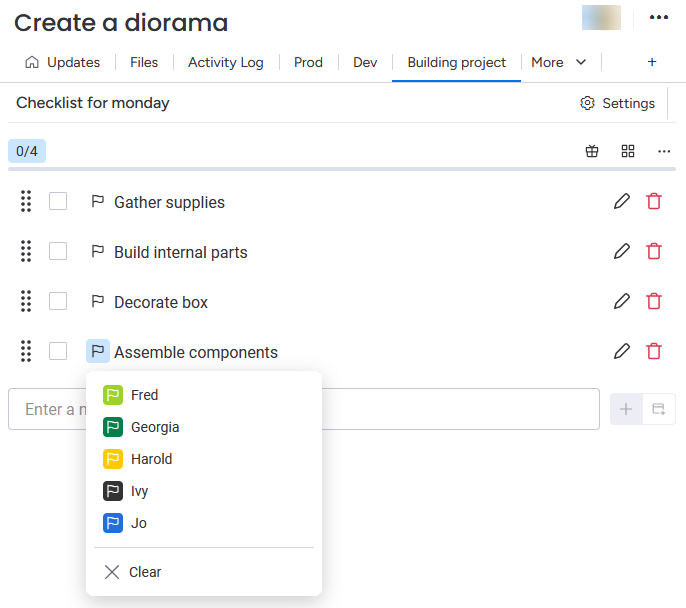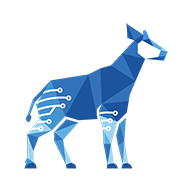Using status sets for different checklist views
You can create multiple status sets to use for different checklist views. See Using status sets for checklists to create and configure status sets.
For example, if you have two checklist views containing tasks for two different teams, you can create two status sets with the names of each team member. For all board items, the two checklist views will use the different sets you assigned.
In the below screenshots, there are two teams, Group A and Group B, both with their own status set. Both groups are working on a diorama and have split their tasks. Group A will design the diorama, and Group B will build it.
In the below checklist view, users can select names from the Group A status set.
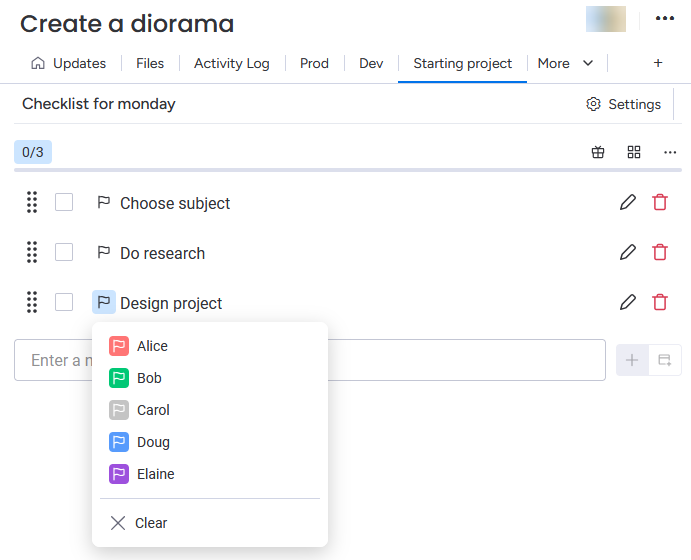
In the same item, but a different checklist view, users can select names from the Group B status set.