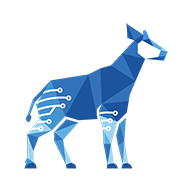Viewing a checklist
Where can I find my checklist?
To view a checklist:
From the monday.com board page, open any item page.
At the top of the item page, select the Checklist tab (the name can differ). The checklist for that item appears.
Now that you have a checklist open, learn how to Using a checklist.
You can hide all checked items by clicking the filter icon. To show them again, click the same icon to turn the filter off.
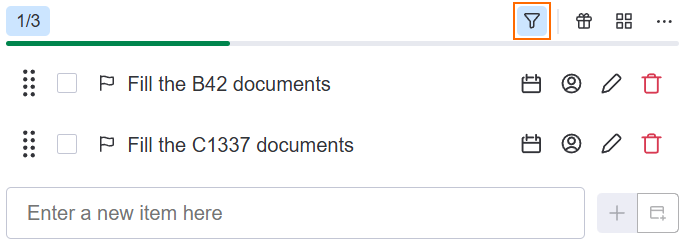
No Checklist tab? You first need to Creating a checklist view.
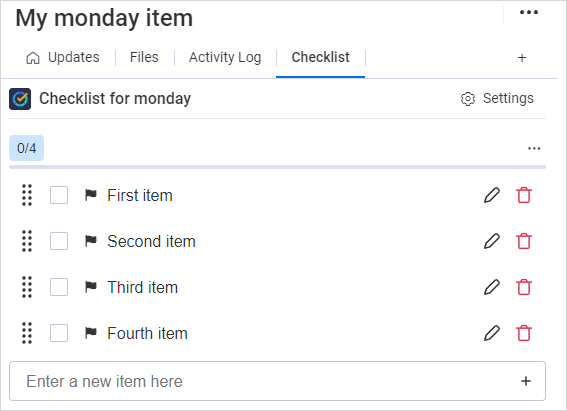
View checklist progress
Did you know you can view your checklist progress on each monday item at a glance from the board page? This is useful if you’re using checklists as to-do lists.
Simply look for your checklist’s Progress Column (the name may differ) on the board page.
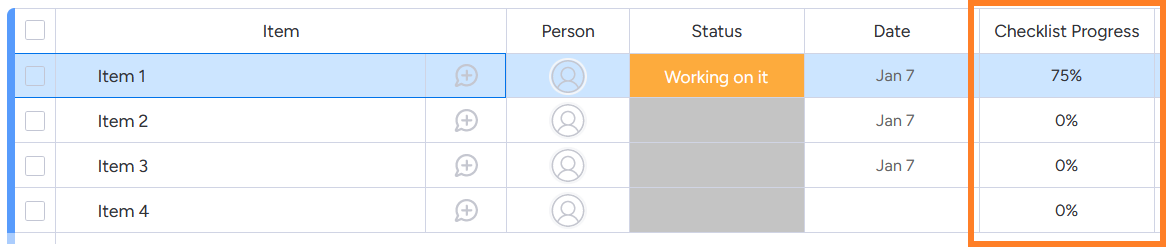
No Progress Column? To learn how to add one, see Creating a checklist view | Step-2:-Configure-a-Checklist-for-monday-item-view.