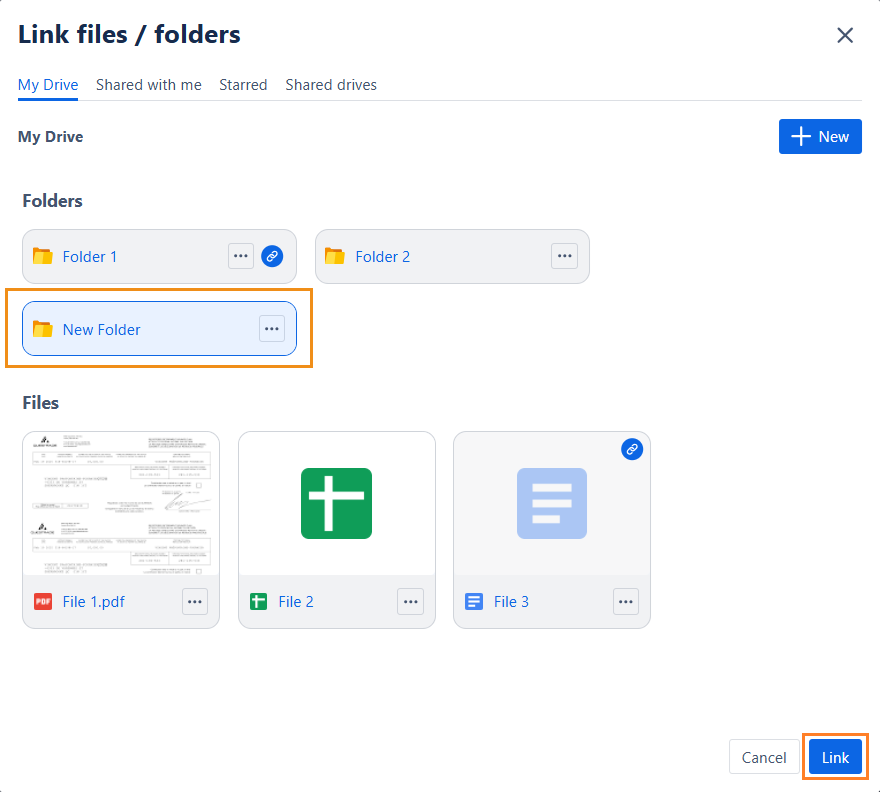Creating a file or folder (Google Drive)
Your Google account must be connected to Jira and the Google Drive integration must be enabled.
You can create a file or folder inside your Google Drive from a Jira work item.
To create a file or folder from a Jira work item:
In the Google Drive panel, click + Add File button
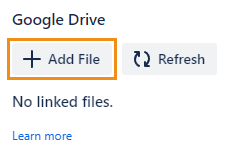
In the Link files / folders modal, click + New (upper‑right corner).
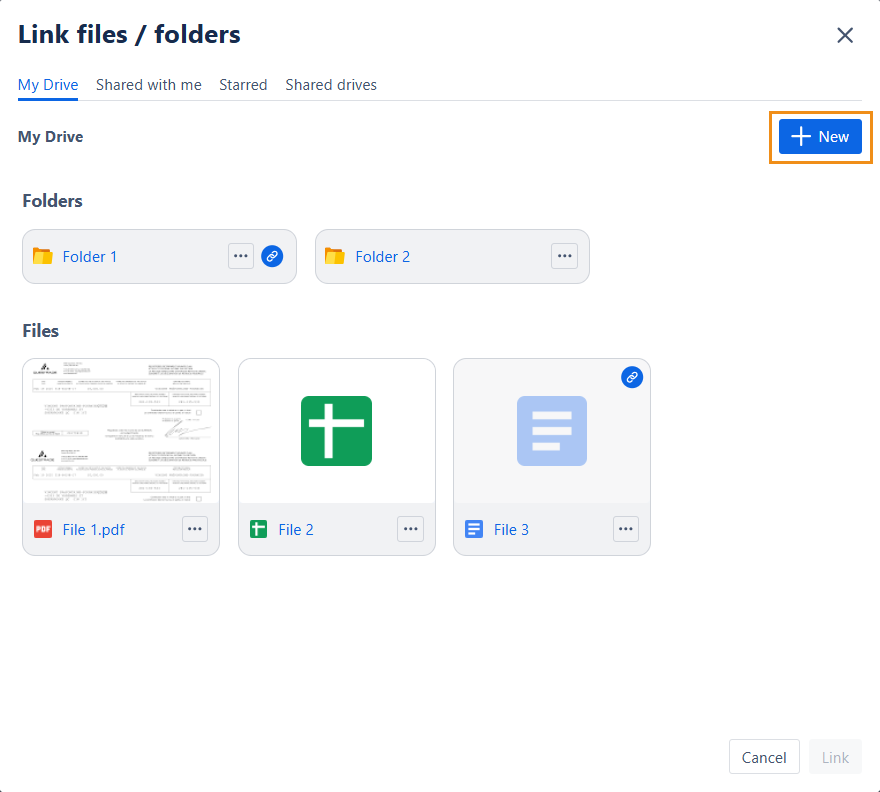
This option is only available when viewing a drive or folder. Filters such as Shared with me or Starred are not locations where files can be created.
Select the item you want to create: Folder, Google Docs, Google Sheets, or Google Slides.
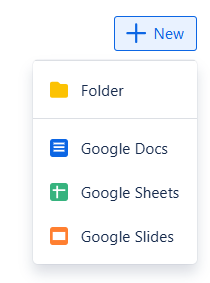
You need write permissions on the current folder to create a new folder or file.
Enter a descriptive name, then click Create.
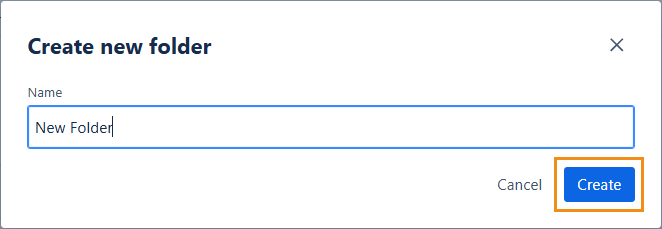
The new item is automatically selected. Click Link to attach it to the work item.