Removing access to a Google account
Users may decide at any time to remove access to their connected account(s) from the Connectors for Jira app. Here's how:
Click your user icon in the top right corner and select Manage account.
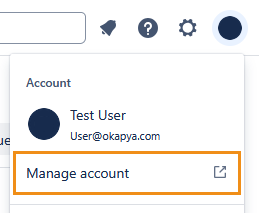
On the page that appears, click Connected apps in the top ribbon.
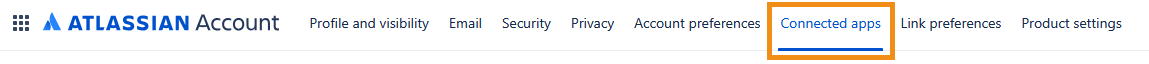
Under Atlassian third party account access, find the corresponding account and click Revoke.
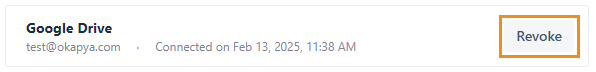
Clicking Revoke will remove all access permissions for the selected account across all services. If you revoke access for one service (e.g. Google Drive), other services using the same account (e.g. Google Calendar) will remain in the access list but stop working. We suggest you click Revoke for all services using the same account.
Afterwards, you can reintegrate only the service you want to keep, and your previously linked content will reappear.
