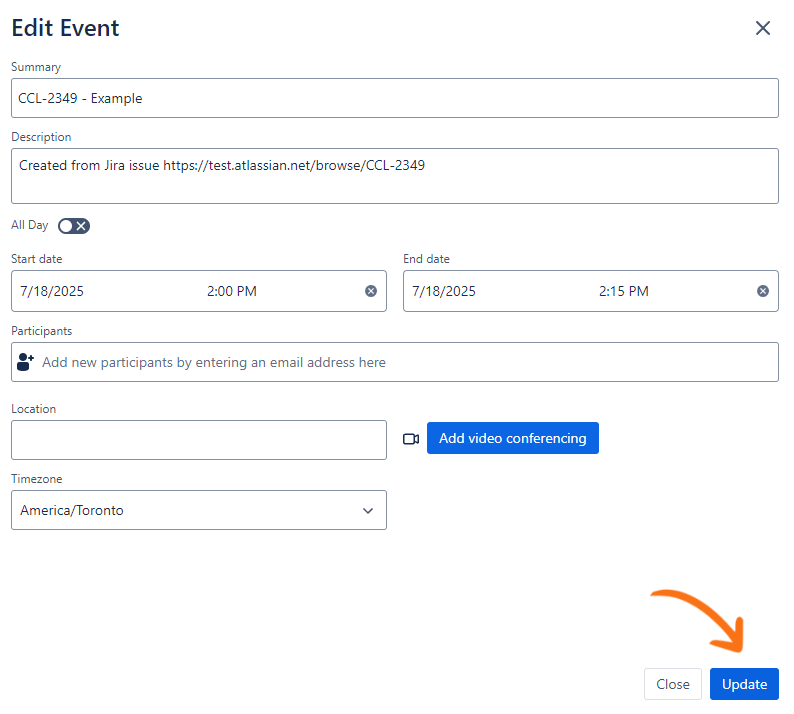Enabling Google Meet in events (Google Calendar)
Your Google account must be connected to Jira and the Google Calendar integration must be enabled.
You can create a Google Meet link when you create or edit linked events.
Creating a Google Meet link
In the event form, while creating or editing an event, click the Add video conferencing button.
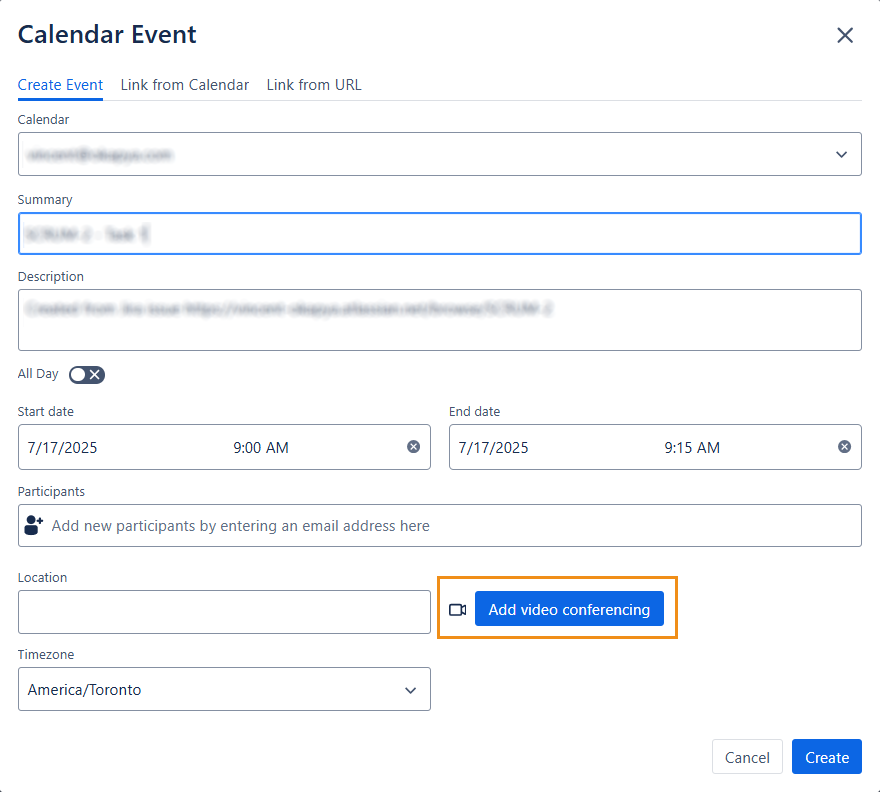
Click Create (or Update if you are editing the event).
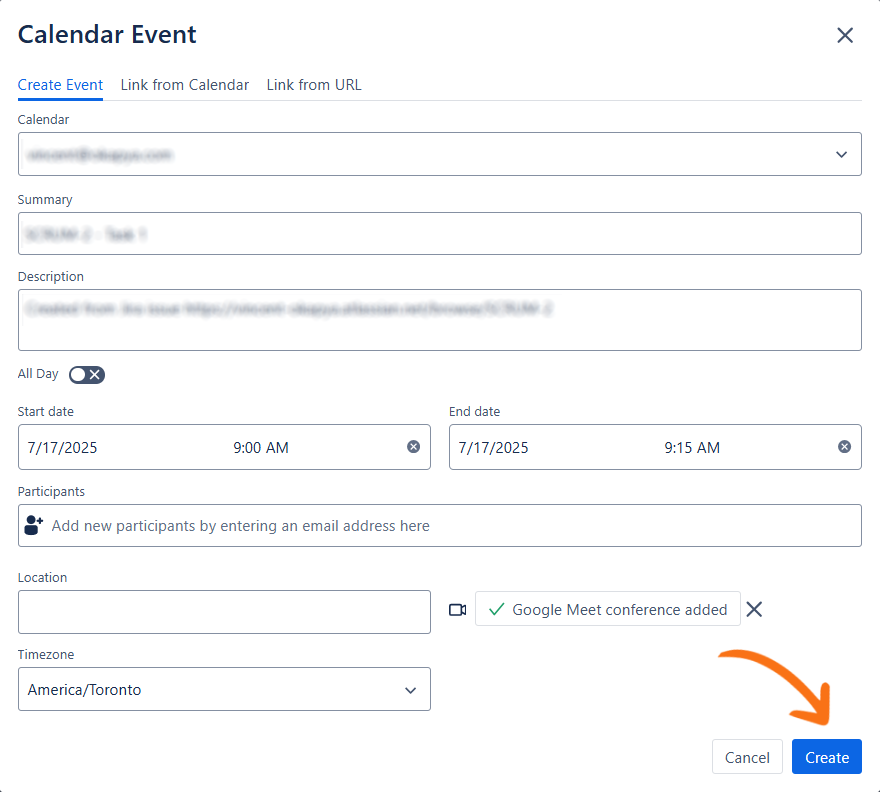
Once an event has a Google Meet link, you can join the video conference by clicking the video button:
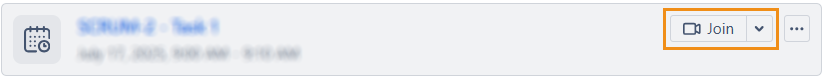
If the meeting is close to starting, or if it already started, the video button will stand out:
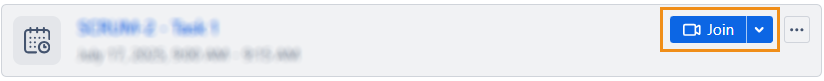
Click the down arrow next to the video button to access additional actions:
Join Google Meet conference
Copy conference link
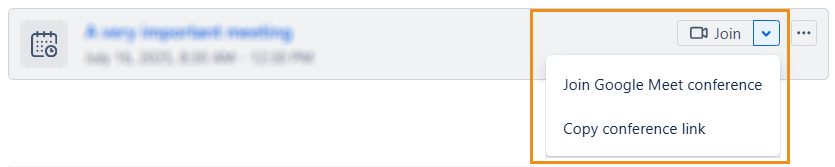
Removing a Google Meet link
In the Edit event form, click the x button next to the Google Meet conference.
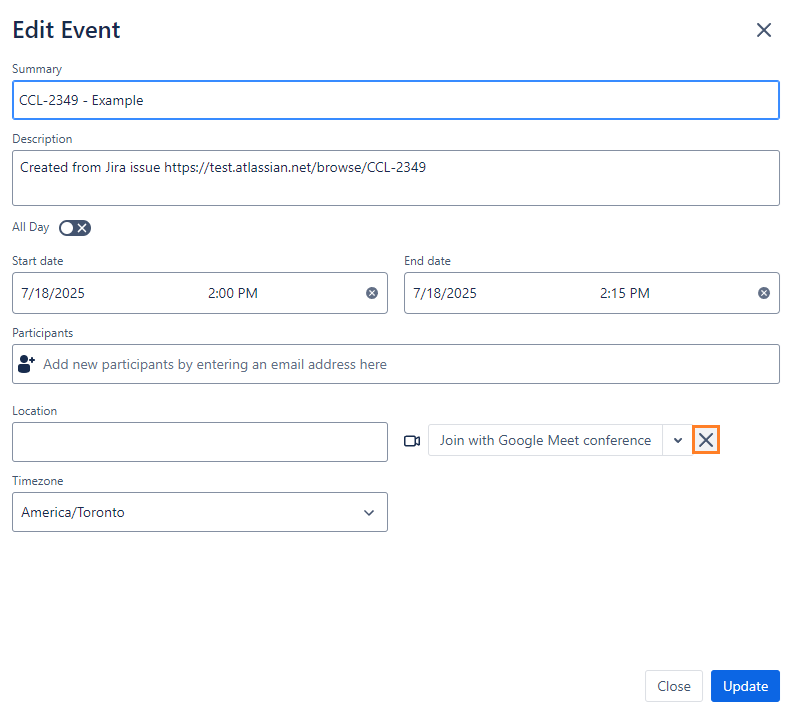
Click Update.