Enabling Teams meetings in events (Outlook Calendar)
Your Microsoft account must be connected to Jira and the Outlook Calendar integration must be enabled.
You can create a Teams meeting link when you create or edit linked events.
Creating a Teams link
In the event form, while creating or editing an event, click the Add video conferencing button.
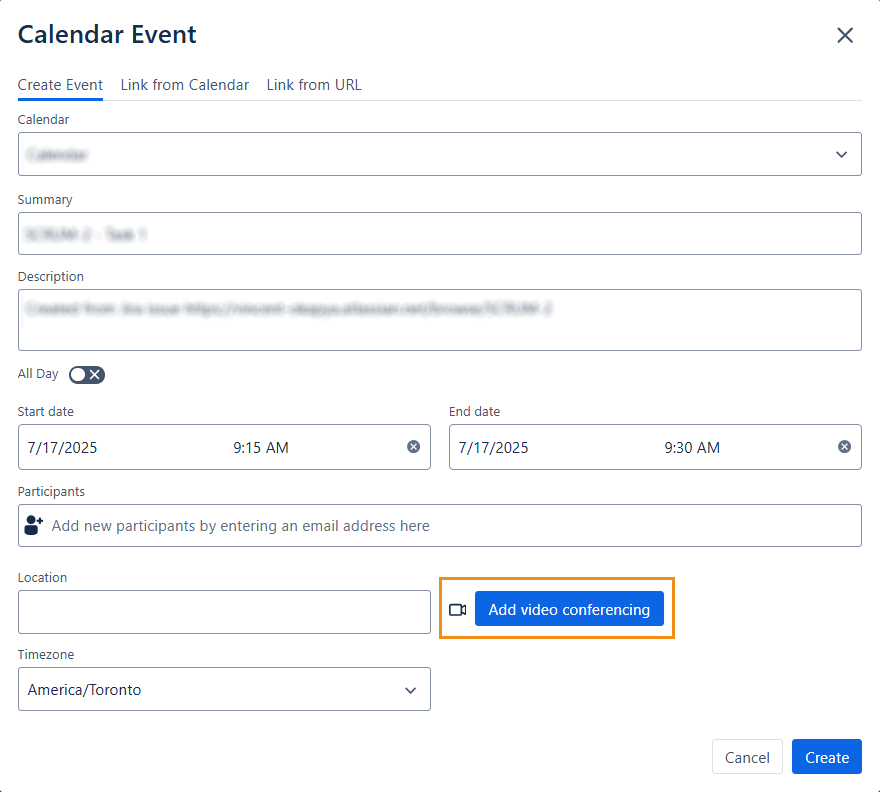
Click Create (or Save if you are editing the event).
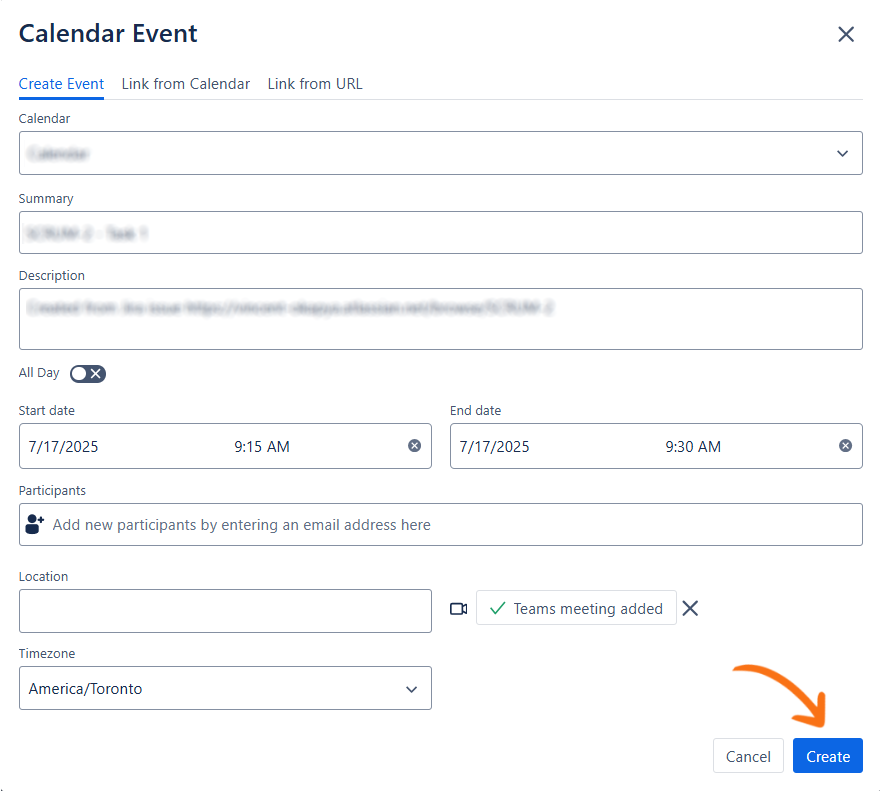
Once an event has a Teams meeting link, you can join the video conference by clicking the video button:
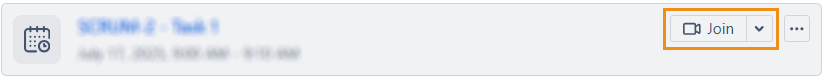
If the meeting is close to starting, or if it already started, the video button will stand out:
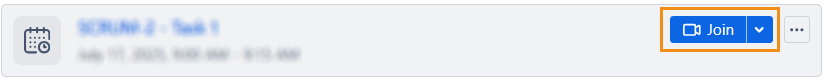
Click the down arrow next to the video button to access additional actions:
Join Teams meeting
Copy meeting link
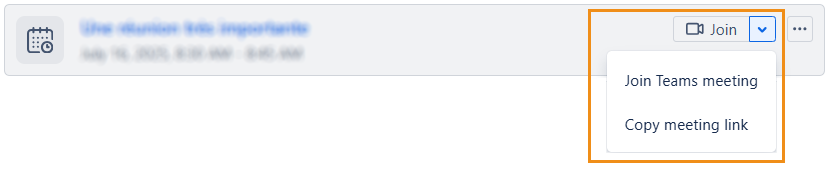
Once a Teams meeting is added, it cannot be removed.
