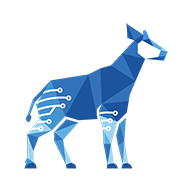Action - Delete Checklist items
The Delete Checklist items action allows you to delete items from checklists.
Configuration
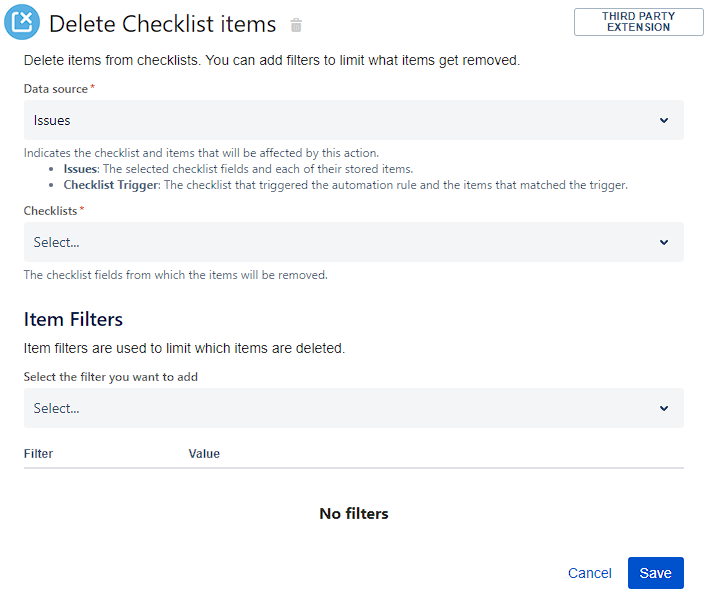
The action’s fields are as follows:
Field | Description |
|---|---|
SINCE V7.0.4 Data source | Indicates the checklist and items that will be affected by this action.
|
Checklists | The checklists whose items will be deleted. |
Item filters | The list of filters to apply to the items obtained from the Checklists field. Use this when you want to delete only a subset of items. |
Item filters
Use item filters to target a specific subset of items to delete.
If you don’t define a filter, all items in the selected checklist(s) will be deleted.
You can apply multiple filters to further narrow down a subset of items. All item filters are combined and applied at the same time to the items obtained from the issue.
The possible item filters are the same as those for the Edit Checklist items action. For more information, see Action - Edit Checklist items: Item filters.