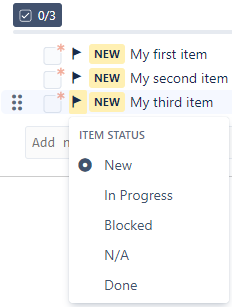Configure a checklist to be controlled through statuses
You need administrator rights in Jira to perform the tasks on this page.
You can configure your checklist to stop people from checking items manually and instead use the item’s status to dictate the checklist’s progress.
To configure the checklist:
Create a permission scheme, then add rules to provide users with the ability to Change Status, but not Check Item. See here for more information on how rules are evaluated.
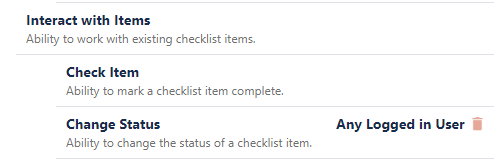
Edit your checklist’s statuses to enable the Statuses and the Mandatory Statuses features and select a default status.
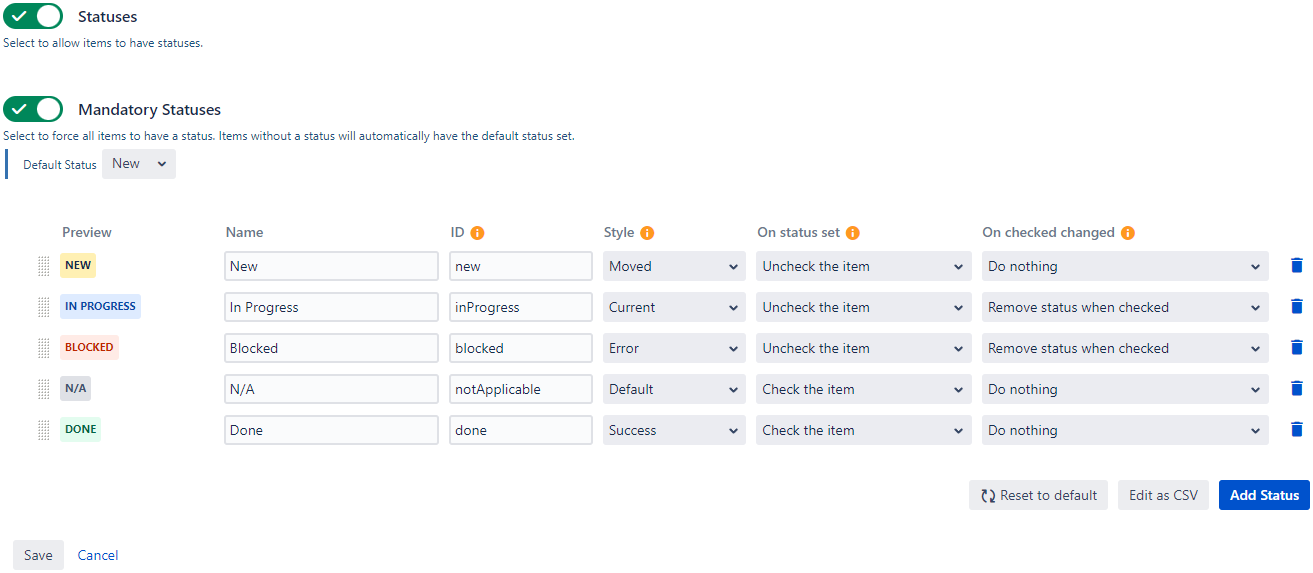
Make sure to configure your statuses' On status set behaviors to manipulate the item’s checked state correctly when changing statuses.
Checklist items without a status will now have the default status automatically assigned, users will not have the ability to check/uncheck items and the Clear option will not be available in the items' status menu.