Creating multiple checklists to display in each issue
You need administrator rights in Jira to perform the tasks on this page.
You may want the issues in your project to contain multiple checklists, such as Acceptance Criteria (AC), Definition of Done (DoD), and Definition of Ready (DoR). If that’s the case, you can create a Checklist custom field for each one and see all the checklists in each issue.
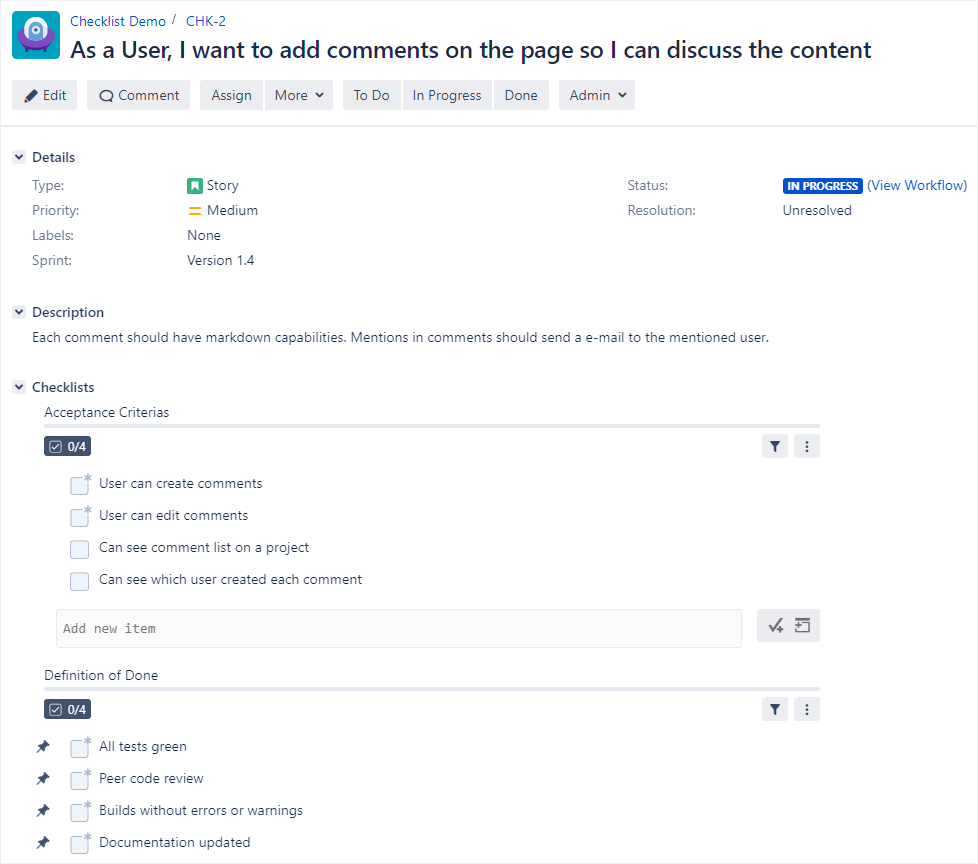
To create multiple checklists to display in your issues:
Create a new Checklist custom field for each checklist that you want (for details, see Setting up a Checklist custom field).
After you create each custom field, the Associate field [name] to screens page will automatically appear. Make sure to map the custom field to the correct screens and click Update.
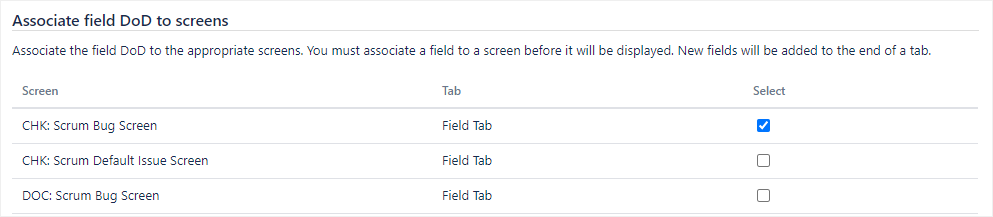
Checklists can be placed in three different locations in the issue view. To learn how to display your checklists in different places, see Displaying a checklist in the sidebar.
