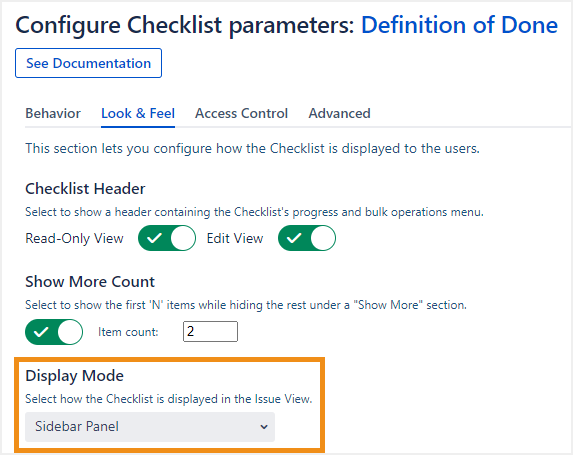Displaying a checklist in the sidebar
You need administrator rights in Jira to perform the tasks on this page.
Checklists can be displayed in three different display modes: Custom Field, Independent Panel, and Sidebar Panel. For more details about each option, see Viewing checklists.
The panel itself is positioned based on its weight relative to other Jira and third party panels. To adjust the panel’s position, change the Issue Panel View Weight or Issue Side Panel View Weight. For details, see Editing the app parameters.
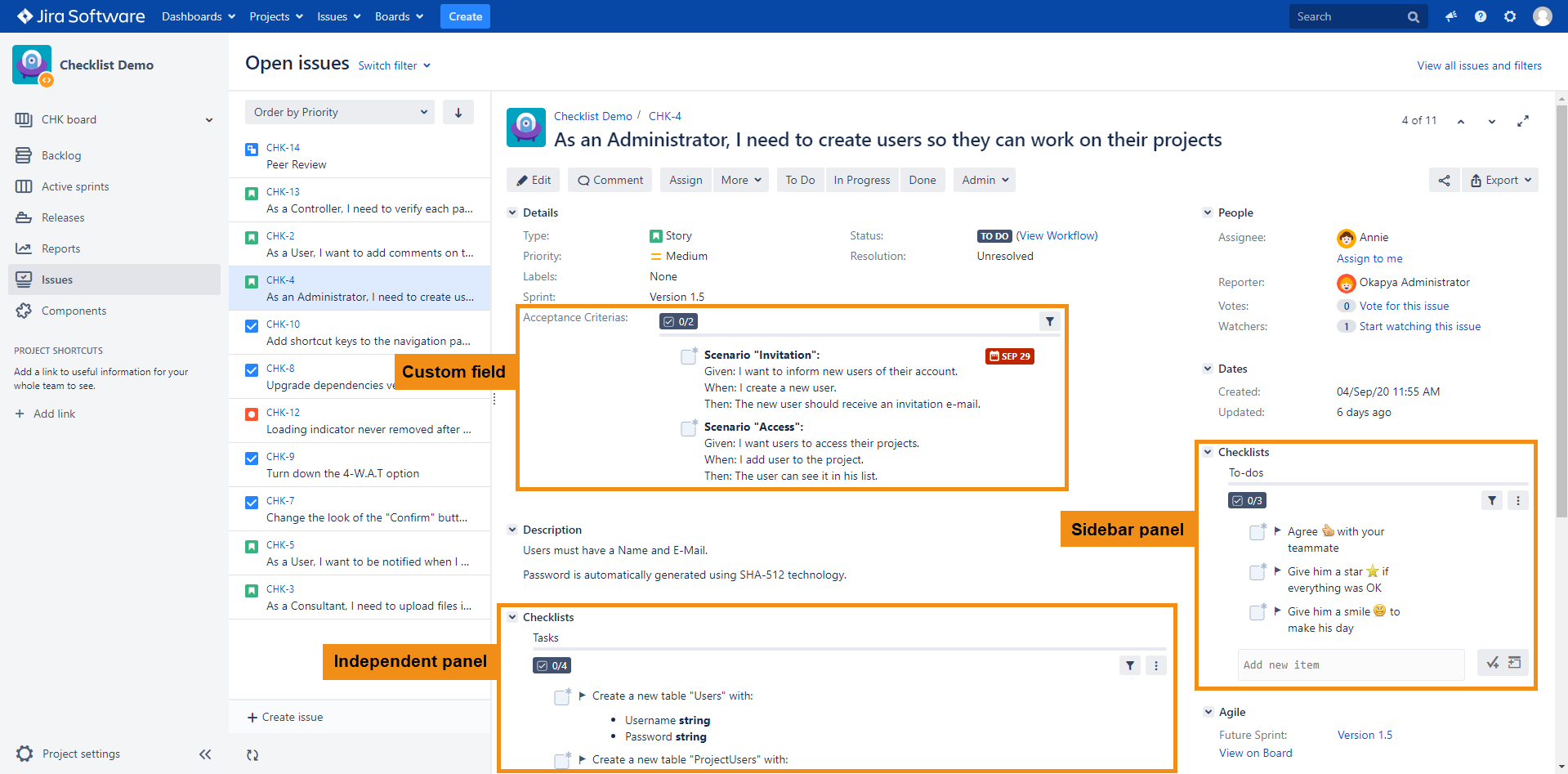
To display a checklist in the sidebar:
Edit the parameters of your checklist (for details, see Editing parameters).
In the Look & Feel tab, in the Display mode drop-down, select Sidebar Panel and click Save.