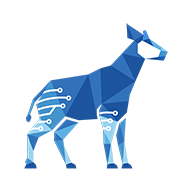Downloading a file (Google Drive)
Your Google account must be connected to Jira and the Google Drive integration must be enabled.
After linking a file to your Jira work item, you can download it directly through Jira.
To download a linked file:
Open the file’s menu and select the download format you want. Different download formats will be available depending on the file type.
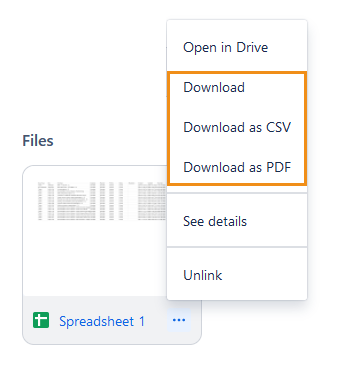
In the dialog that appears, click Continue to start downloading the file.
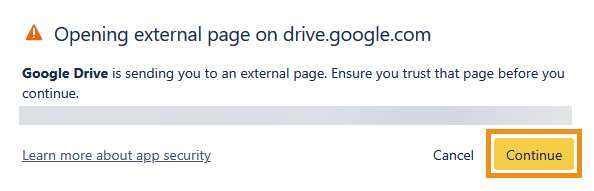
You can download individual files, but not an entire folder at once.
Users will only be able to access files and folders that their Google account has the right permissions for.
Are you having trouble downloading a file? See the Google Drive integration FAQ or contact us.