Google Sheets
The Google Sheets integration allows users to export a JQL search result to a spreadsheet. Unlike the default JQL export tool in Jira, you can maintain an export history and overwrite exported spreadsheets with an updated search result, helping you better keep track of your Jira work items.
Each Jira user is required to connect their Google account to use the Google Sheets features. Users can see all exported spreadsheets, but only see its filename and whether it is trashed if they own the file or if it is shared with them.
When the integration is enabled, users can export JQL search results. On the Exported Sheets page, they can see export history and update an exported spreadsheet with the latest result of its JQL search parameters.
To access the Google Sheets integration, click Apps in the top ribbon of your Jira instance. Under Your Apps, select Connectors for Jira.
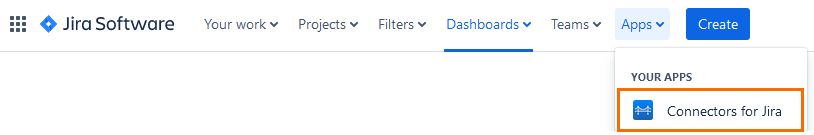
Here's what your team can achieve when you connect Jira with Google Sheets:
Can’t find the feature you're looking for? Let us know!
