Opening a file or folder (Google Drive)
Your Google account must be connected to Jira and the Google Drive integration must be enabled.
You can open a file or folder in Google Drive for viewing or editing.
To open a file or folder:
Click the file or folder’s menu and select Open in Drive. If you want to open a file, you can also click its icon.
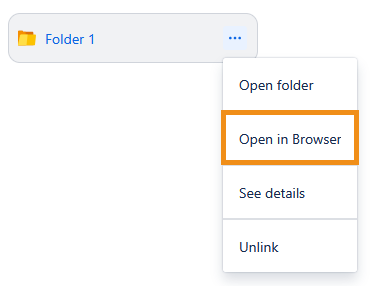

In the dialog that appears, click Continue to open the file or folder in a new window.
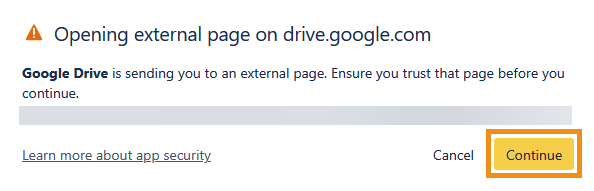
Users will only be able to access files and folders that their Google account has the right permissions for. See the Google Drive integration FAQ for more information.
