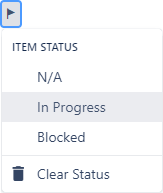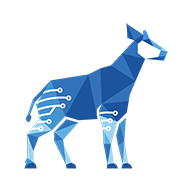Assigning statuses to items
This feature requires that the Statuses setting be enabled.
You can assign statuses to checklist items to help you and other users track the progress of tasks. An item can only have one status at a time.
Checklist comes with the following statuses:
N/A: Setting this status automatically checks the item.
In Progress: Setting this status automatically unchecks the item.
Blocked: Setting this status automatically unchecks the item.
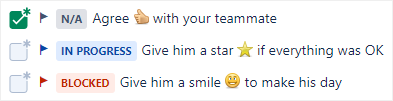
An administrator can create custom statuses to supplement the default ones (see Editing statuses).
To add a status to an item:
Click the Item Status button for the item.
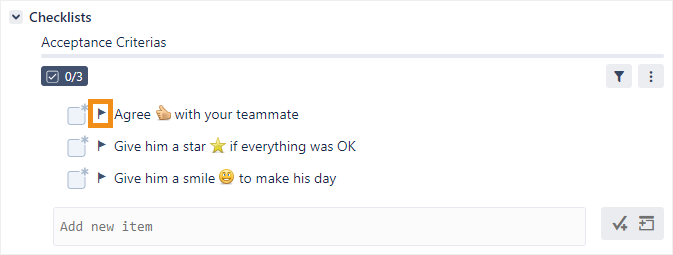
Select a status.