Deleting local items
To delete a local item from a checklist:
Hover over the item and click the menu button on the right.
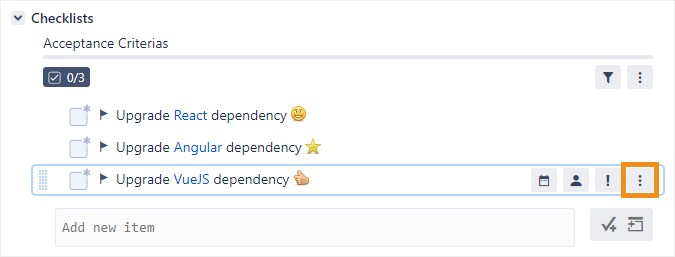
Click Delete.
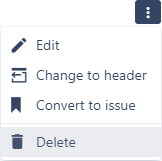
Looking for how to delete a global item? Global items cannot be deleted while editing an issue and can only be removed by an administrator. For more details, see Editing global items.
