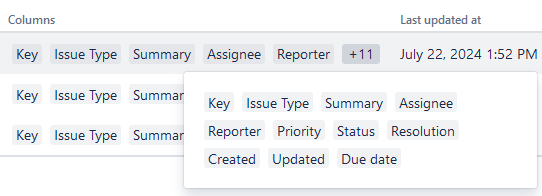Navigating to the Exported sheets page
Your Google account must be connected to Jira and the Google Sheets integration must be enabled.
Every time a user exports their JQL search result using the Google Sheets export page, it is logged on the Exported sheets page. Using this page, you can open an exported spreadsheet in Google Drive, view its details, update it, or delete it.
To open the Exported sheets page:
In Jira, go to the top ribbon and click Apps.
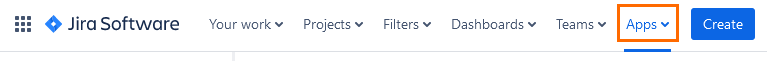
Select Connectors for Jira.
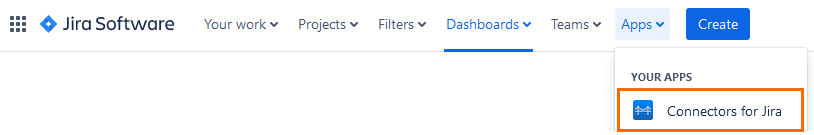
In the contextual navigation bar on the left, click Exported sheets.
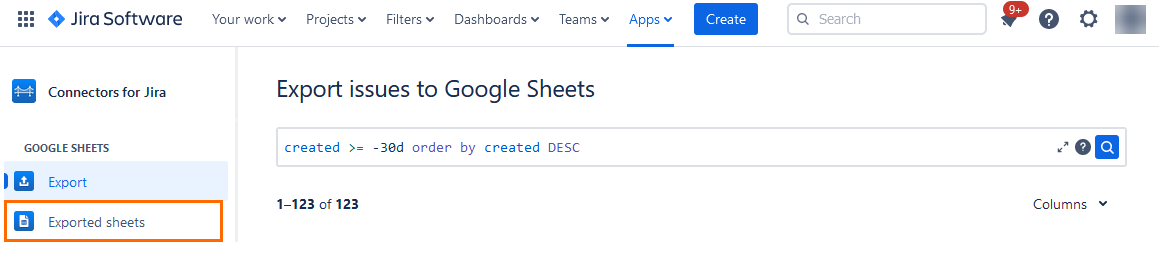
The Exported sheets page will appear.
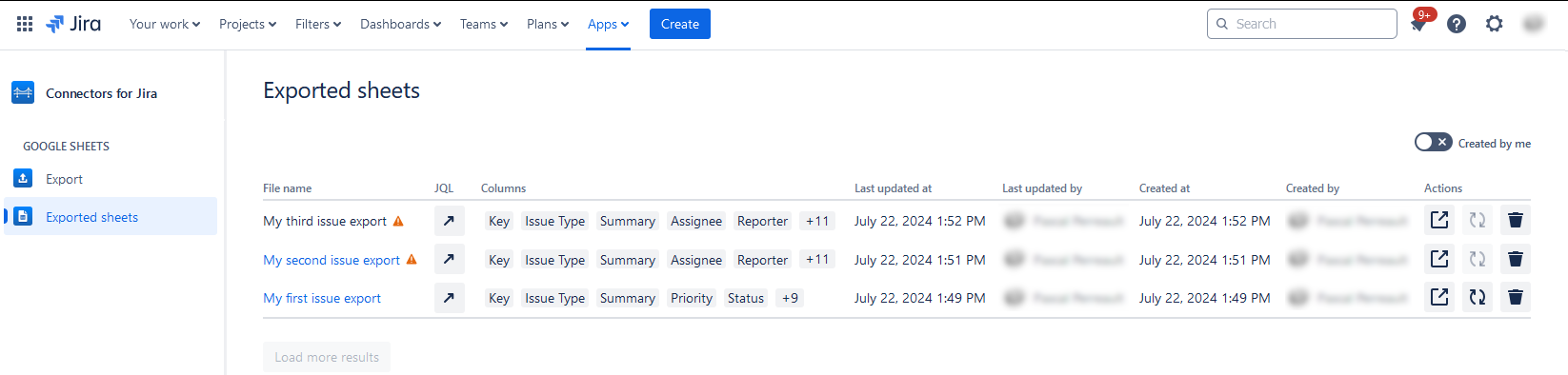
Click the button in the JQL column to see the full query.
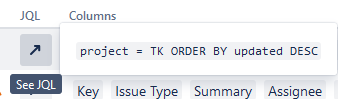
Click the “+##” button in the Columns column to see the full list.