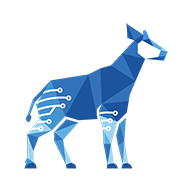1.3.0
Version 1.3.0 was released on .
Status sets
Status sets can now be created to reflect your team’s specific workflows. You can create your own status names and choose flag colours for them. You must have administrator rights to configure status sets.
For more information, see Managing status sets and Setting a checklist item’s status.
Templates and template sets
Instead of manually duplicating checklists that you use often, you can create a template and import it into multiple items.
You can now also create template sets, which are groups of templates. When you’ve selected a template set for a checklist view, all other board items will use the same set for the same checklist view. You must have administrator rights to create template sets.
For more information, see Managing templates and template sets and Using checklist templates.
Automation
Templates can be imported to checklists with automation.
Automation run on the Free version now fails with a clear message that indicates automation is for Pro versions only.
Markdown support
Items can now be styled using Markdown syntax. For an example list of supported styles, see the Styling items with Markdown page.